Contents
Introduction
Today I am going to tell you about how to hide your mobile number in the telegram.
nowadays telegram has been quite popular and it looks like WhatsApp but it is not completely like WhatsApp
In some cases, I admit Telegram is better than WhatsApp and unlike WhatsApp, in a telegram, anyone can find you just with your name.
So it is not good to set your phone number public and praying god not access your number but a stranger
Telegram is like a combination of youtube and WhatsApp.
There are channels in telegram quite like on youtube and in those channels have millions of subscribers
Unlike youtube in the telegram, other subscribers can see your profile and mobile numbers and that is not a good sign so read the full article
Note/ Warning : make your more clear and understandable I used my Desktop version of telegram but don't worry all the options are same in both mobile and desktop version
How to hide mobile number in telegram
Open your Telegram app and hit that lines and go to settings
than you will get the page lie this 👇 just find the setting option and click on setting

After clicking the settings option you will be getting a page with multiple options in those, find the option “privacy and security” click on privacy and security 👇

After clicking the privacy and security option you you will redirected to the privacy and security page
Here you can see plenty of options. On all of that, you will see “Phone number” click on that and you can see with three types of privacy options
click on phone number to see more options 👇

Fist option is Who can see your phone number
1.Everybody (not recommended)
if you select everybody then anyone can see your mobile number who are in the same group with you or by searching by your name
2.My Contacts (optional)
if you select the My contacts option then your number will be seen by your contact list only in some cases this is the best option
3. Nobody (recommended)
by selecting this one you are telling to telegram that nobody can see your mobile number and this is a good option especially if you are girl.
don’t wait for it, just selection this option coz I guess you don’t want any nonsense messages right 👇

Who can see my phone number
This help you to set who can find you in telegram with your phone number
second option who can find me by my number > My Contacts (recommended) 👇
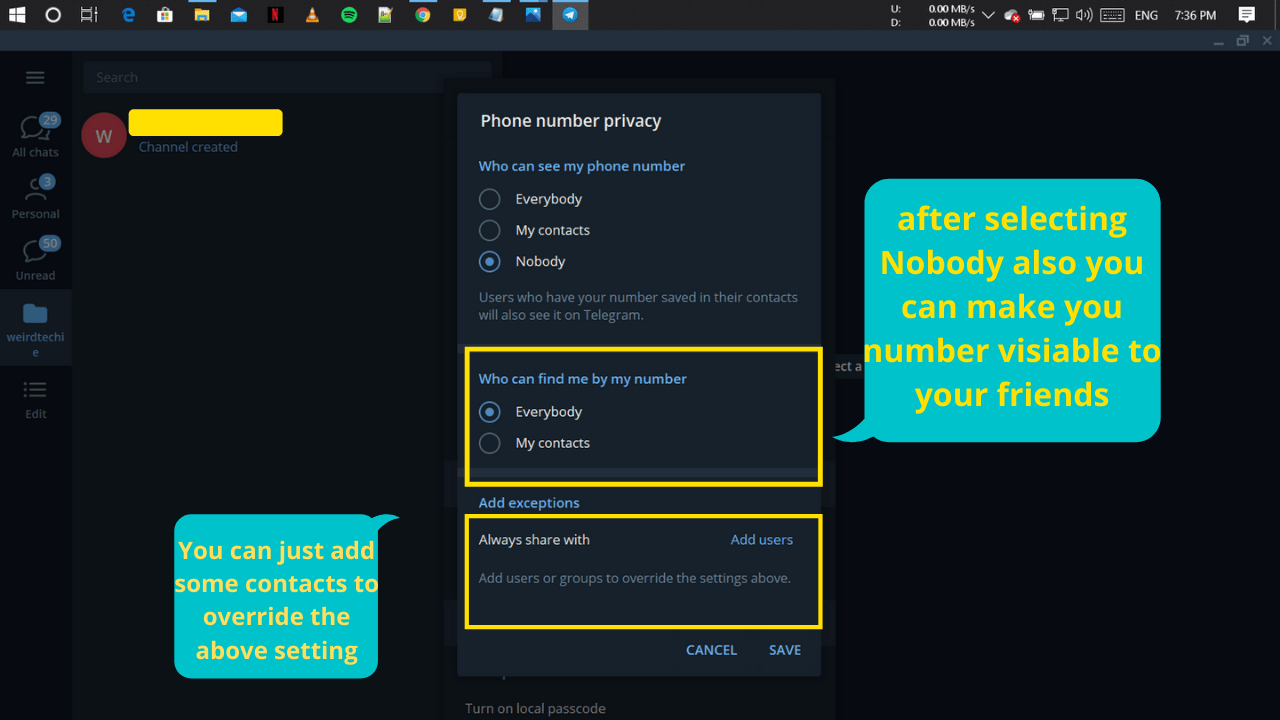
3 Add Exceptions 👆
this will give chance to add users or groups to override the above settings
which means all the above options are not applicable for these users

After selecting nobody click on save then it shows like this 👆👆
so you want free Netflix stuff join our telegram channel by
Any doubts related to tech
conclusion
setting>>>>privacy and security>>>> In privacy settings>>>>phone number>>>>Nobody
This is the way to hide your mobile number without seeing by others
In this Mid 2020 things are changed mainly the way people are approaching is far intelligent than before we can’t find who are playing cards on us especially through the internet. So keeping your private data secure is the best thing.

Usually I never comment on blogs but your article is so convincing that I never stop myself to say something about it. You’re doing a great job Man,Keep it up.
How to hide mobile number in telegram account it is very useful, I also shared
it on my facebook.
I also want to help you to make money online: https://bit.ly/30zf4v5
Many thanks! 🙂
Guys just made a web-site for me, look at the link:
https://essay-writingserviceh6.frewwebs.com/20710852/a-step-by-step-guide-to-writing-an-outstanding-poem-analysis-essay
Tell me your credentials. Thanks!
We are a group of volunteers and starting a new scheme in our community.
Your site provided us with valuable information to work
on. You have done an impressive job and our entire community will
be grateful to you.