Hai guys I am deep and today I will show you how to build a machine learning model in under 5 minutes, without coding and installing any software
By the end of this article, your gonna make a machine learning model in just 5 steps

I am gonna show you how to use a tool called a teachable machine and show you how to train the ML model from your web browser.
It is one of the cool ML tools on the internet. It allows you to train a model with Images, audio, and pose without writing any code all you need a web browser with the internet
How to Build a machine learning model that recognizes animals with their names?
Step 1: Open any web browser (Recommend Chrome) and go to TeachableMachine.with google by clicking here
Step 2: In this article, we are making an ML model by giving images as data(Input). So I’ve selected the image Projet option
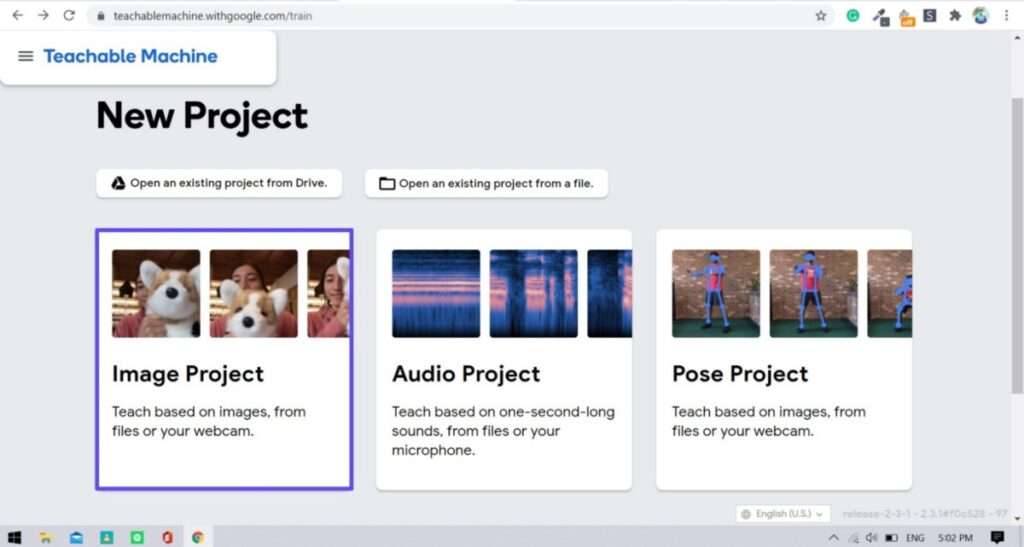
Step 3: I am uploading the images of Cat, Dog, and Lion to teach the ML model. Which animal is dog, cat, and lion.
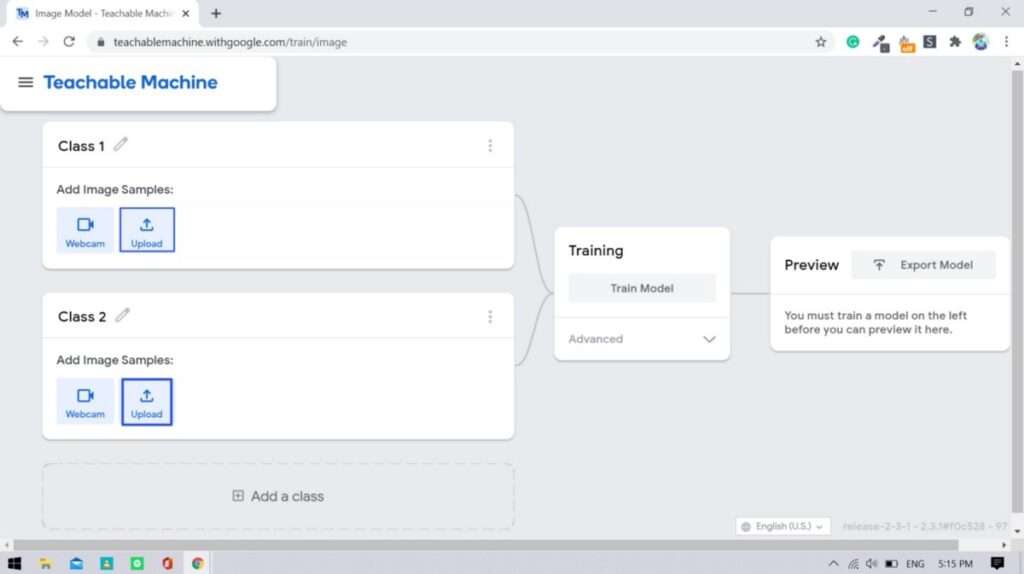
Note: You can download All Images and files used in this project by clicking here
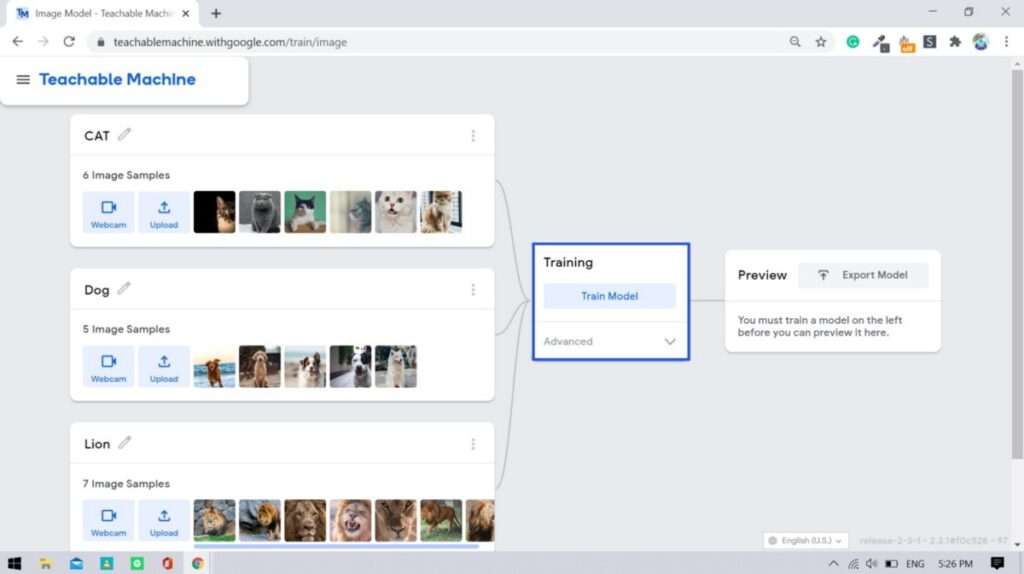
Step 4: As you can see in the above image. You will get this type of option “Train Model” after updating the images by clicking on upload. You can upload images from your computer or from google drive also.
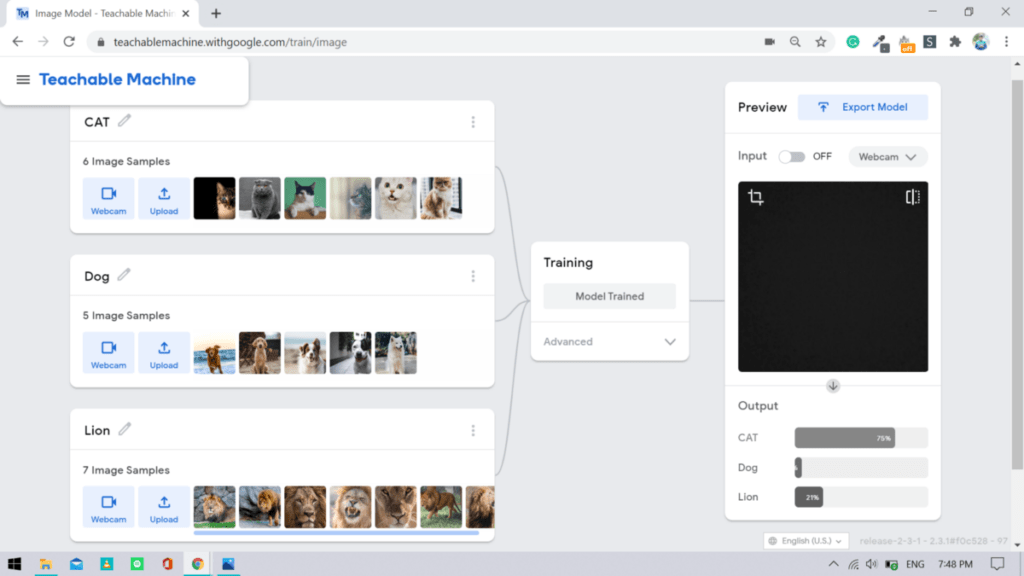
Step 5: After clicking the“Train Model” the teachable Machine will train your ML model with the given data. In this case, TM will train our ML model that this is a cat, this is Dog, with the help of the given pictures
Step 6: After the Model is trained you will get an option to give the Input, you can give input in two ways.
You can upload the image into the input section or you can use the webcam of your computer and show the picture or any animal in this case
How to export the machine learning project?
In this case, I googled random pictures of a lion, cat, and dog and showed it through the webcam.
Our ML model recognizes all the pictures accurately and here are the screenshots of the result.

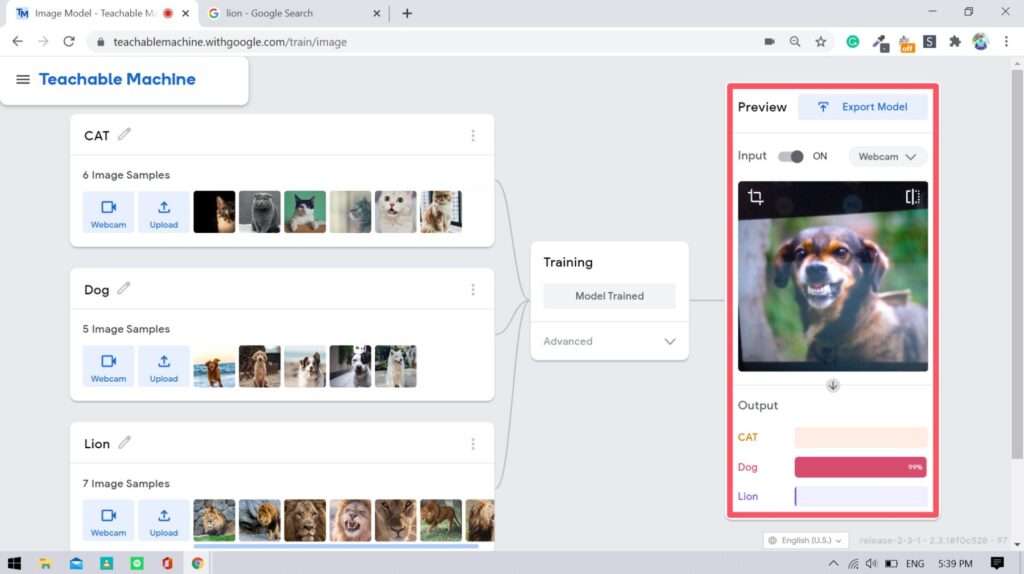
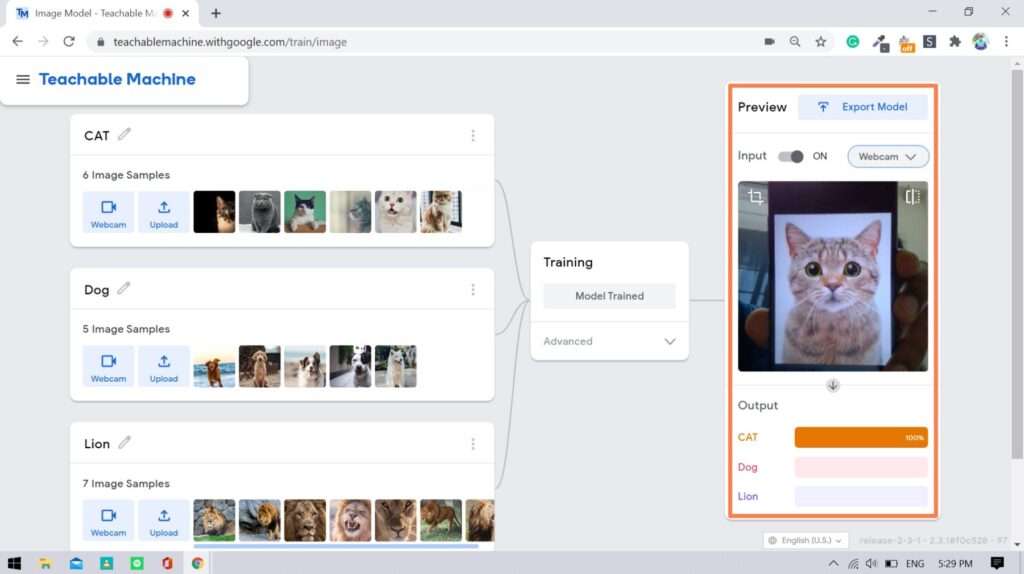
As this is the small demo for the ML model. You can do a big Machine learning project with the help of this site and it was created by GOOGLE
The great features in this website is you can get the code of the ML Model that you just created in 5 minutes. As you can see the picture below
You can get the javascript and tensorflow as well
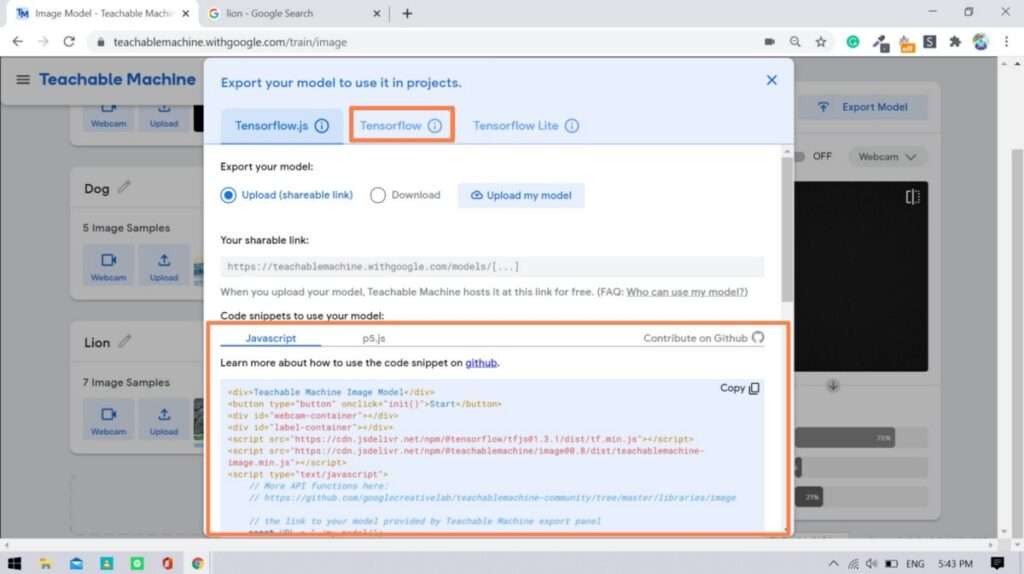
If you feel this article is helpful please follow me in medium and instagram
