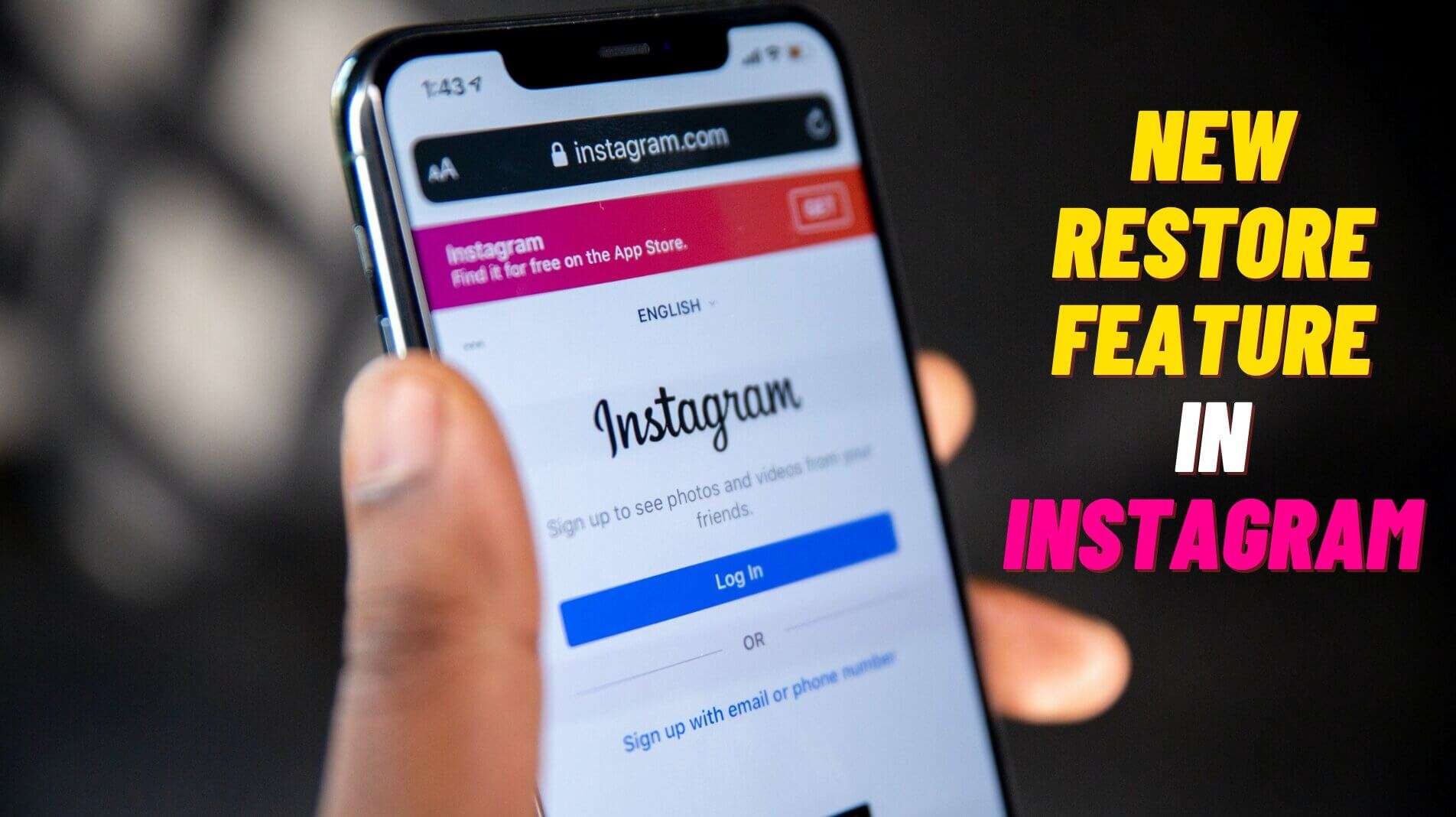Instagram is the world-leading social network and we all know that instagram is owned by Facebook. Instagram has rolled out a new useful feature that allows the users to restore the recently deleted video, posts or a story.
Before this update we can only check our previous story but now we can restore the story and any type of posts, it might be photos or videos. Currently instagram gives us a 30 days window to restore the recently deleted photos. In this article, I am going to show you a step-by-step process on how to use this newly released post-restore feature on your instagram.
How To Restore Recently Deleted posts on Instagram

Step 1: Open the Instagram mobile application on your smartphone. If you do not have it on your mobile phone you can download it from playstore for android and Appstore for iPhones and ipads.
Step 2: Tap on the your Profile icon at the bottom-right corner.
Step 3: Now, you will get your profile page, tap on the three lines option button in the top-right corner, and you will get the setting option down below, select Settings.
Step 4: After going to settings, you will find the option named “Recently Deleted.” Click on it.
Step 5: Now, you can choose any post, video, or story, and then click Restore.
Note: you only see the post, videos and stories that you have deleted in past 30 days
Do note that this feature is currently in the process of releasing to all the instagram users and Incase if you do not find the Recently Deleted option in the Settings of your instagram app, then you might have to update your instagram app by going to play store or app store or the feature is not available to you as of now. In that case, you have to wait until instgram release this new feature to all the users
For more tech updates and useful articles do follow us on instagram